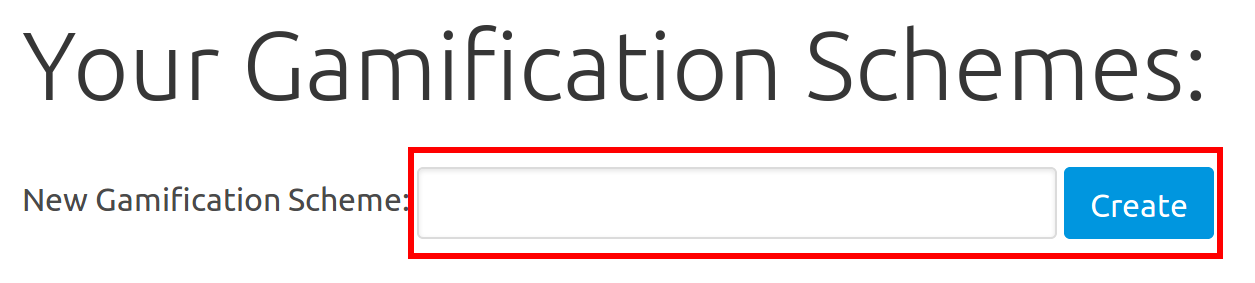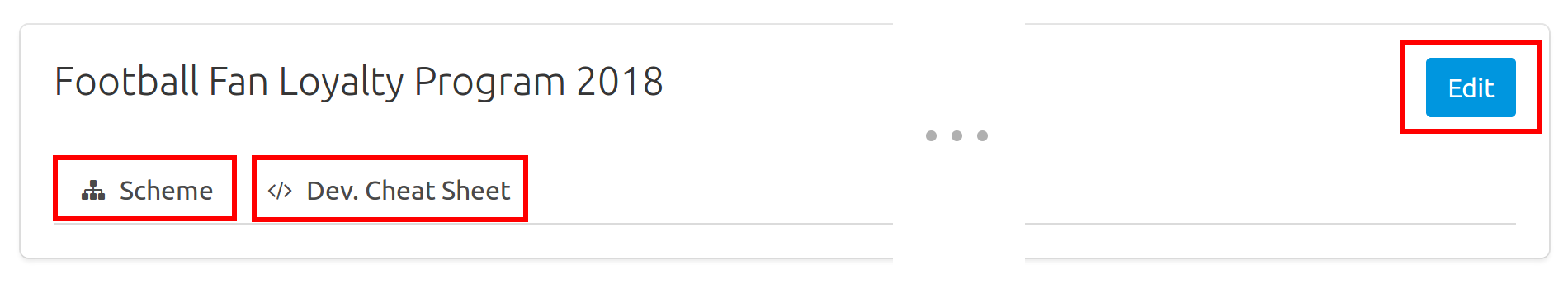To create a new Gamification Scheme, fill the "New Gamification Scheme" Field and hit "Create" (you can update the Gamification Scheme name later).
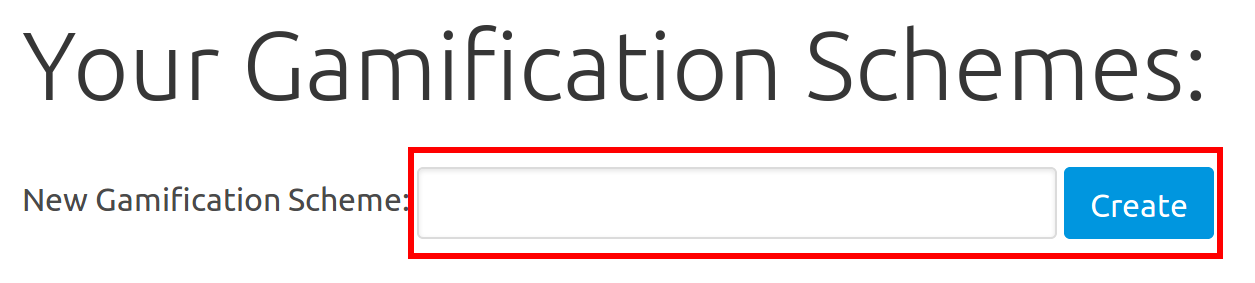 Fig 1. - Create a new Gamification scheme by entering a name and hitting Create button.
Fig 1. - Create a new Gamification scheme by entering a name and hitting Create button.
Once created, your Gamification Scheme is empty and two tabs becomes available.
- Scheme, which allows you to add Activables and define the structure (Actions, Rewards and the conditions for each of them to be unlocked by players).
- Dev. Cheat Sheet, which gives you the API credentials
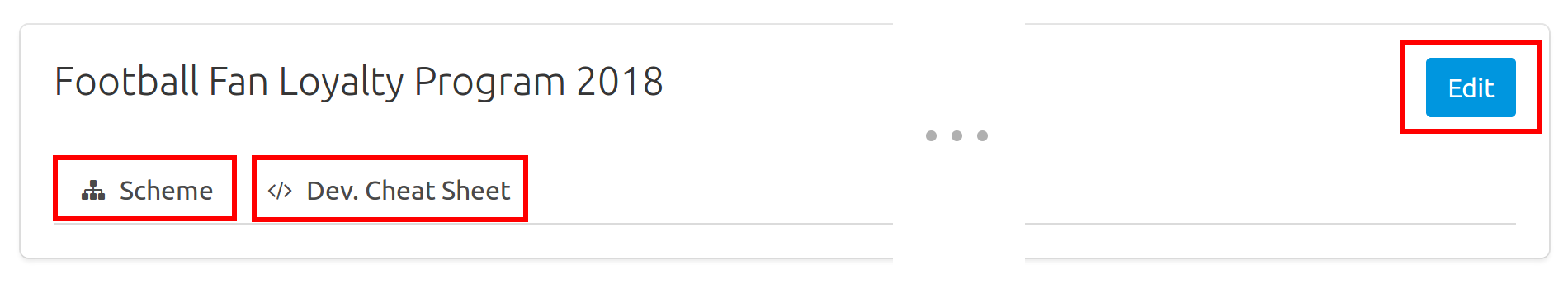 Fig 2. - Once Created, two tabs are available: to fill the Gamification Scheme and to get API credentials.
Fig 2. - Once Created, two tabs are available: to fill the Gamification Scheme and to get API credentials.
Deleting a Gamification Scheme
The "Edit" button depicted on Fig. 2 allows you to update the Gamification Scheme name and to Delete it.
Use this with Caution as deleting a scheme is irreversible!